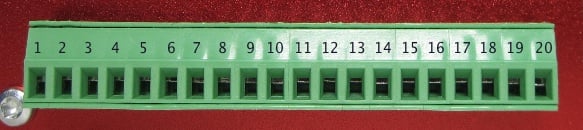Here is how to set up the scaling in Race Analyzer
http://www.autosportlabs.net/RaceCaptur … d_Settings
I forgot that the sensor values used to scale fuel level and temp properly where from my BMW. The values should probably be checked and updated. Easiest way to check the values is to hook up RCP to your Laptop, turn the car to on position (don't start it yet) and run the Sensor Monitor in Race Analyzer. Go to advanced options and change the setting to Simple Linear Scaling and logging precision to 3 instead of 0, so you can see the raw voltages (write those changes back to RCP so that Sensor Monitor will show you voltages).
For fuel, remove the fuel sender from tank, but don't disconnect wires. While holding upright, the value read on RA Sensor Monitor will be the value for 0% (empty). Flip the fuel level sending unit upside down and read the value on Sensor Monitor. This will be the value for 100%(full). Now plug those values into the Advanced Settings for Fuel Level and change to Mapped value and logging precision back to 0 for fuel level and save.
For engine temp, get a IR temp gun. While cold, shoot the temp of the engine near the temp sensor and record that temp against what is currently reading the Sensor Monitor. Now start the car and as it is warming up, take several temperature readings and record the values shown on Sensor Monitor. Try to get ambient temp, 150*, 180*, 190*, 210*, and 230*.
Here is how I scaled it
http://www.autosportlabs.org/viewtopic.php?t=3876
Scott Barton